Choosing Between Wix and WordPress for Your Website: A Guide to SEO
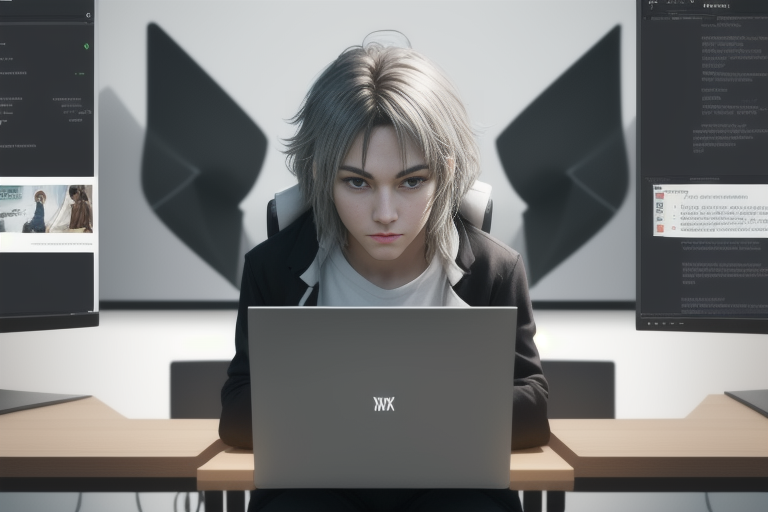
Introduction to Website Builders and SEO
When it comes to building a website, two popular options stand out: Wix and WordPress. Both platforms have their strengths and weaknesses, especially when it comes to search engine optimization (SEO). Understanding the key differences between them can help you decide which one is best for your needs.
Overview of Wix and WordPress
Wix and WordPress are both powerful website builders, but they approach SEO differently. Wix is known for its simplified, all-in-one solution that includes built-in SEO tools. This makes it ideal for small businesses and online stores that want a straightforward approach to getting their site found on search engines. On the other hand, WordPress offers a highly customizable platform with thousands of plugins available. This flexibility allows for fine-tuning performance through hosting choices and optimization plugins.
Key Features of Wix and WordPress
Wix SEO Strengths
- Simplified Solution: Wix provides an all-in-one solution that simplifies the process of building and optimizing a website.
- Built-in SEO Tools: It includes custom URL control, sitemap management, and real-time tracking to help improve your site’s visibility on search engines.
- Easy Connection to Google Services: Connecting your site to Google Search Console, Analytics, and Bing Webmaster Tools is straightforward with Wix.
WordPress SEO Strengths
- High Customization: With thousands of plugins available, WordPress offers high customizability for advanced SEO tasks.
- Performance Fine-Tuning: You can fine-tune your site’s performance through hosting choices and optimization plugins.
- Large Community Support: The large community of developers provides extensive support and resources.
Comparison Summary
Both Wix and WordPress share common features such as basic SEO features (title tags, meta descriptions, alt tags, and 301 redirects) and mobile-friendly designs with schema markup support. However, the key difference lies in their approach to customization and technical control. WordPress offers more flexibility for advanced SEO tasks, while Wix provides a simpler solution with built-in SEO tools.
Practical Advice for Choosing Between Wix and WordPress
When deciding between Wix and WordPress, consider your specific needs:
- If you prioritize ease of use and a straightforward approach to SEO, Wix might be the better choice.
- If you require advanced customization and control over your site’s technical aspects, WordPress is likely the way to go.
Actionable Insights
To maximize your website’s visibility on search engines with either platform:
- Ensure your title tags and meta descriptions are accurately descriptive and keyword-rich.
- Use alt tags for all your images to improve accessibility and SEO.
- Set up 301 redirects to manage content migration or updates seamlessly.
- Leverage mobile-friendly designs to cater to the majority of users who browse on mobile devices.
Relevant Examples
For instance, a small business looking to establish an online presence quickly might find Wix’s all-in-one solution beneficial. On the other hand, an e-commerce site requiring detailed customization for SEO optimization would likely prefer WordPress.
The choice between Wix and WordPress ultimately depends on your project’s specific requirements and your comfort level with technical aspects of website management. By understanding their strengths and weaknesses, you can make an informed decision that aligns with your SEO goals.

 Never miss an update from us, subscribe to our newsletter
Never miss an update from us, subscribe to our newsletter